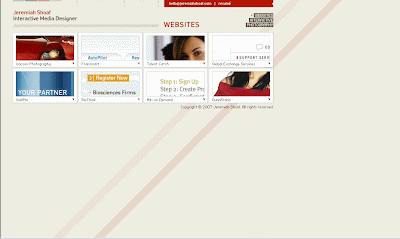website: http://www.subtraction.com/
company: Design Director of NY Times
Based out of: NYC
speaks at: An Event Apart
talks about: Web Design
devoted fan of: Movable Type and Mac
His Articles:
The Failures of Success
Pages are the Problem
Are design blogs killing design writing?
Thursday, May 31, 2007
I'm not a photographer but I still want to take good pictures
I don't want to invest in expensive equipment but I want my pictures to be professional.
I can't always be available to take pictures outside in the early morning in front of a clean white background with the perfect shading and not have to haul tons of stuff to the location and con someone into being my model. So, I need a list of alternatives.
Cheap and Easy Models
cheap mannequins
yourself
creativity
Inexpensive Light Tents
Best Executed: How to Make A Inexpensive Light Tent
Studio Lighting - Super Simple Light Tent
Cheap Lighting
octopus light stand with white 100w bulbs
The rest of this list will involve spending lots of time on http://www.diyphotography.net
I can't always be available to take pictures outside in the early morning in front of a clean white background with the perfect shading and not have to haul tons of stuff to the location and con someone into being my model. So, I need a list of alternatives.
Cheap and Easy Models
cheap mannequins
yourself
creativity
Inexpensive Light Tents
Best Executed: How to Make A Inexpensive Light Tent
Studio Lighting - Super Simple Light Tent
Cheap Lighting
octopus light stand with white 100w bulbs
The rest of this list will involve spending lots of time on http://www.diyphotography.net
Myspace Layout
I like tools that enable people to do things themselves (instead of asking me).
You too can edit your own myspace layout.
Hacking a more tasteful myspace (mike industries)
mikeindustries myspace profile
bignoob profile hack 1
bignoob profile hack 2
You too can edit your own myspace layout.
Hacking a more tasteful myspace (mike industries)
mikeindustries myspace profile
bignoob profile hack 1
bignoob profile hack 2
Wednesday, May 30, 2007
Starting to create a word press theme
Wordpress - designing without style has a zip file to start with that removes unneeded code so you can start with a fresh pallette
Frameworks to start with
Frameworks to start with
Folksonomy:
beginner,
design,
removed,
starter,
stylesheet,
theme,
word press
Web Designer Profile: Andy Budd
website: http://www.andybudd.com/
company: Clear: Left
org: SkillSwap
Based out of: UK
conference: d'Construct
book: CSS Mastery
talks about: CSS & Web Standards and Accessibility
devoted fan of: Movable Type and Mac OS X
Has a list of Free Designer Resources and his Favorite Sites
company: Clear: Left
org: SkillSwap
Based out of: UK
conference: d'Construct
book: CSS Mastery
talks about: CSS & Web Standards and Accessibility
devoted fan of: Movable Type and Mac OS X
Has a list of Free Designer Resources and his Favorite Sites
Folksonomy:
accessibility,
andy,
budd,
CSS,
web design,
web standards
Web Designer Profile: Mark Boulton
website: http://www.markboulton.co.uk/
Based out of: UK
conference: @media
book: Five Simple Steps: Designing for the Web
talks about: css, typography, grids
devoted fan of: expression engine, mt, and apple
His Articles that I've Enjoyed:
Web designer’s guide to print design
One Principle to Design By
Based out of: UK
conference: @media
book: Five Simple Steps: Designing for the Web
talks about: css, typography, grids
devoted fan of: expression engine, mt, and apple
His Articles that I've Enjoyed:
Web designer’s guide to print design
One Principle to Design By
Folksonomy:
boulton,
CSS,
design,
internet marketing,
print,
typography,
typogrphy,
web
Print Design Research
The perfect article for moi:
Web designer’s guide to print design by Mark Boulton
Resources:
Print Design vs. Web Design (Alertbox)
Print Artists:
Ben Hulse Design
Janette Y. Fong has a PDF on typography which is neat
Jealous Kids and Lilly Lin Senior Portfolio
Ben Frank
Inspiration:
Cool business card designs
Web designer’s guide to print design by Mark Boulton
Resources:
Print Design vs. Web Design (Alertbox)
Print Artists:
Ben Hulse Design
Janette Y. Fong has a PDF on typography which is neat
Jealous Kids and Lilly Lin Senior Portfolio
Ben Frank
Inspiration:
Cool business card designs
Visitor's Search Phrases
If you end up on a post, leave a comment with your question and I'll try to help you out.
Search phrases:
translucent divs
"new blogger" list-style bulleted
lotus notes signature jpg pixles
tmv fwa wallpaper
Referring Sites:
blogger.com
digg.com
iheartluxe.com
Shaun Inman's mint
Search phrases:
translucent divs
"new blogger" list-style bulleted
lotus notes signature jpg pixles
tmv fwa wallpaper
Referring Sites:
blogger.com
digg.com
iheartluxe.com
Shaun Inman's mint
Friday, May 25, 2007
Wednesday, May 23, 2007
Finding Inspiration On the Internet
I've been adding artists, web designers, and websites that have something that I liked that gave me inspiration. I just noticed that I listed someone twice. It's not hard to do when the list gets as long as it has but it's sign that I've come full circle surfing through the same repeat content. I'm going to visit my list and take time on each site and document what I like. Some of these people may have already redesigned by now.
http://www.iheartluxe.com/
The ornate stuff is cute. I like it when it's used for woman's fashion sites.

I've been visiting this site since 2003 and watching it transform. It's one of the first portfolio sites I stumbled upon while in school. I think I just have a personal interest in seeing a portfolio site change as time goes on. Let's see what wayback machine has to offer us...
Before I saw his portfolio (2002):


Oct 2003 when I first saw his portfolio:

http://www.iheartluxe.com/
The ornate stuff is cute. I like it when it's used for woman's fashion sites.

I've been visiting this site since 2003 and watching it transform. It's one of the first portfolio sites I stumbled upon while in school. I think I just have a personal interest in seeing a portfolio site change as time goes on. Let's see what wayback machine has to offer us...
Before I saw his portfolio (2002):


Oct 2003 when I first saw his portfolio:

I like multiple things about this:
- white circular diagram
- layering transparent boxes over texture over picture without overkill and decreasing readability
- white text with small-caps and orange-red background on orange on yellow-orange is very, very powerful
I liked the folders either the colors or to use as tabs on something.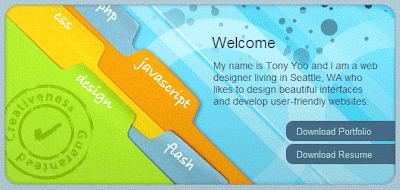
Shoulda documented these:
If I only had some screen shots to prevent these problems....
I don't know why I bookmarked these:http://www.cabanadigital.com/en/about/
http://www.kindnessandhumility.com/
These won't even load:
http://www.svenigson.com/ (This is the person I listed twice.)
Blog Optimization
Content is King:
What did blogging teach you in 2007?
Usability Optimization:
20 Usability Tips for Your Blog
SEO:
Making Your WordPress Blog Search-Engine Friendly
Download the XHTML Sitemap Generator Template for WordPress
google sitemap for blogspot
http://www.copyblogger.com/
5 Reasons I Don’t Read Your Blog and How to Change That
User Generated Content (USG) is Hot - Find Out Why, and How to Make it Work for You.
What did blogging teach you in 2007?
Usability Optimization:
20 Usability Tips for Your Blog
SEO:
Making Your WordPress Blog Search-Engine Friendly
Download the XHTML Sitemap Generator Template for WordPress
google sitemap for blogspot
http://www.copyblogger.com/
5 Reasons I Don’t Read Your Blog and How to Change That
User Generated Content (USG) is Hot - Find Out Why, and How to Make it Work for You.
Folksonomy:
blog,
blogger,
blogspot,
optimization,
seo,
tips,
usability,
usibility,
word press
I'm still new here
I am constantly challanged because I spend too much time free time off the computer and do not enjoy socializing via the computer.
05/23/07 - I had to look up what "IMO" was.
05/23/07 - I had to look up what "IMO" was.
You build their site and they give you traffic to your site
istalker is an organizer
shopalize - your purchases
shopalize - your purchases
Tuesday, May 22, 2007
Must Read Content
North by East has articles about design notmattering, the power of a css gallery listing, y mas
Web Design Magazines & Inspiration
Early on, web and graphics magazines have been my source of inspiration. I was fortunate enough to have a teacher who provided us with her left overs. I soon discovered that my mom had collected some from thrift stores. It didn't matter that they weren't new or fresh because it was all new to me. It provided reference for what ideas circulated in 92, recirculated in 98, stayed strong from 98 - 03, what methods improved, what methods should be embraced again, and that real creativity is not now-centric. Keeping up with trends in web design gives you a frame work for what is expected of you. There is no rule that limits you only to that. It's frustrating to look at designs for inspiration that are all text book examples of modern design - all variations of each other. It's important to have the ability to produce that textbook example. I just can't be inspired by it on a regular basis. I feel like my inspiration comes in two seperate forms: creativity & skill. I really want to see more sites that inspire both.
I'm placing together a list of magazines. I immediately identify How Magazine, A List Apart, Digital Web, and Smashing Magazine as my most frequently visited sources. I spend most of my time in galleries and surfing through sites.
Magazines I need to work into my routine:
Computer Arts
Ping Mag (Japan)
I'm about to read six articles on Smashing Magazine, all of which will probably drive the content of the next couple of posts.
I'm placing together a list of magazines. I immediately identify How Magazine, A List Apart, Digital Web, and Smashing Magazine as my most frequently visited sources. I spend most of my time in galleries and surfing through sites.
Magazines I need to work into my routine:
Computer Arts
Ping Mag (Japan)
I'm about to read six articles on Smashing Magazine, all of which will probably drive the content of the next couple of posts.
Friday, May 04, 2007
If your computer is infected with something...
Get Rid Of Trojans
1) Turn your firewall on!
2) unplug the connection to the internet - this will stop anything that is taking commands from someone/thing over the network/internet
3) run hijack this a couple of times and see if there is something that keeps coming back or if something shows up the second time
4) delete folders in c:/program files that are obviously not welcomed software
5) if I am unable to delete certain folders, I try:
----hold down control then click & drag the folder to the trash
----restart and go to c:/program files as fast as possible and try to delete the program before it starts running
Get Rid of Viruses
6) The more virus definitions the better. On another computer, download 2 other top Anti-Virus software trials as well as the most recent version of the company you are currently using and put on a CD/ jumpdrive.
----McAfee Virus Scan Plus
----AVG Anti-Virus Free Edition
----Norton 360 Free Download
7) Install, restart, update definitions, and run a scan from each of the other virus software. One at a time. You will have to plug into the internet to install them. Install the company your using last because it will require you to uninstall your version first.
8) The software should be catching and removing most of your problems. If I keep getting problems I go back to step one and keep working my way down.
Get Rid of Spyware
9) Install one of the Spyware and Adware Protection and Removal Tools listed here:
----Windows Defender
----Trend Micro Antispyware 3
Resolution?
*If you still have issues but finally can get on the internet, use recommended free virus scanning services. They are opportunities to find more definitions that may have not been updated by your software.
*If you still have issues and have patiently and successfully installed and updated definitions on 3 of the top anti-virus programs, and a couple of anti-spyware programs, you could have someone take a look at your hijack this results for anything that was hard to recognize yourself. There are sites and resources to look up what is bad and good but most likely you are not in a position to do internet research.
Stay Current!!!
10) update windows
11) update your anti-virus and anti-spyware protection
Make sure your definitions are set to auto update. Make sure you are set up to scan in real time as well as a full system scan on a regular basis once or twice a week to start. Make sure you will always stay protected and don't let your definitions skip updating or all your trials expire. It's good to have one annual current subscription as well as using trials through out the year to double check your software. At the end of the year, you might prefer a different software that's easier and doesn't slow down your computer as much.
TOO Slow?
Once you recover, your computer will slow down from running 3 anti-virus programs unless your computer has a really fast processor and a lot of memory. Decide what Anti-Virus program you would like to use and invest in purchasing the most recent version. Search Download.com for "anti-virus" and you can see the ratings to help you choose.
What you should have installed:
NOW: hijack this, 3 anti-virus programs, 1-2 current anti-spyware programs, and your firewall should be turned on
Once you feel safe: hijack this, 2 anti-virus programs, 1 current anti-spyware program, and your firewall should be turned on
Wait a couple of days or a week before going down to this if you really need to otherwise stay with what you have: hijack this, 1 anti-virus program, 1 current anti-spyware program, and your firewall should be turned on
Once a month: try a virus scan tool that doesn't need to stay running
Once every couple of months: install a trial of a top company to see what your software might be missing
Resources:
Protect Your Computer
1) Turn your firewall on!
2) unplug the connection to the internet - this will stop anything that is taking commands from someone/thing over the network/internet
3) run hijack this a couple of times and see if there is something that keeps coming back or if something shows up the second time
4) delete folders in c:/program files that are obviously not welcomed software
5) if I am unable to delete certain folders, I try:
----hold down control then click & drag the folder to the trash
----restart and go to c:/program files as fast as possible and try to delete the program before it starts running
Get Rid of Viruses
6) The more virus definitions the better. On another computer, download 2 other top Anti-Virus software trials as well as the most recent version of the company you are currently using and put on a CD/ jumpdrive.
----McAfee Virus Scan Plus
----AVG Anti-Virus Free Edition
----Norton 360 Free Download
7) Install, restart, update definitions, and run a scan from each of the other virus software. One at a time. You will have to plug into the internet to install them. Install the company your using last because it will require you to uninstall your version first.
8) The software should be catching and removing most of your problems. If I keep getting problems I go back to step one and keep working my way down.
Get Rid of Spyware
9) Install one of the Spyware and Adware Protection and Removal Tools listed here:
----Windows Defender
----Trend Micro Antispyware 3
Resolution?
*If you still have issues but finally can get on the internet, use recommended free virus scanning services. They are opportunities to find more definitions that may have not been updated by your software.
*If you still have issues and have patiently and successfully installed and updated definitions on 3 of the top anti-virus programs, and a couple of anti-spyware programs, you could have someone take a look at your hijack this results for anything that was hard to recognize yourself. There are sites and resources to look up what is bad and good but most likely you are not in a position to do internet research.
Stay Current!!!
10) update windows
11) update your anti-virus and anti-spyware protection
Make sure your definitions are set to auto update. Make sure you are set up to scan in real time as well as a full system scan on a regular basis once or twice a week to start. Make sure you will always stay protected and don't let your definitions skip updating or all your trials expire. It's good to have one annual current subscription as well as using trials through out the year to double check your software. At the end of the year, you might prefer a different software that's easier and doesn't slow down your computer as much.
TOO Slow?
Once you recover, your computer will slow down from running 3 anti-virus programs unless your computer has a really fast processor and a lot of memory. Decide what Anti-Virus program you would like to use and invest in purchasing the most recent version. Search Download.com for "anti-virus" and you can see the ratings to help you choose.
What you should have installed:
NOW: hijack this, 3 anti-virus programs, 1-2 current anti-spyware programs, and your firewall should be turned on
Once you feel safe: hijack this, 2 anti-virus programs, 1 current anti-spyware program, and your firewall should be turned on
Wait a couple of days or a week before going down to this if you really need to otherwise stay with what you have: hijack this, 1 anti-virus program, 1 current anti-spyware program, and your firewall should be turned on
Once a month: try a virus scan tool that doesn't need to stay running
Once every couple of months: install a trial of a top company to see what your software might be missing
Resources:
Protect Your Computer
Subscribe to:
Comments (Atom)